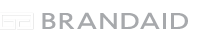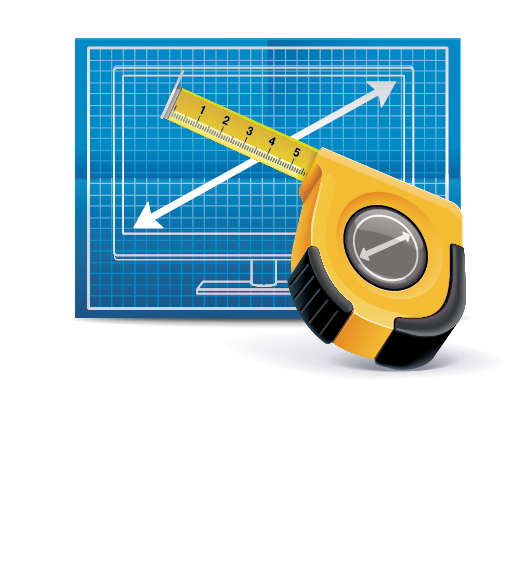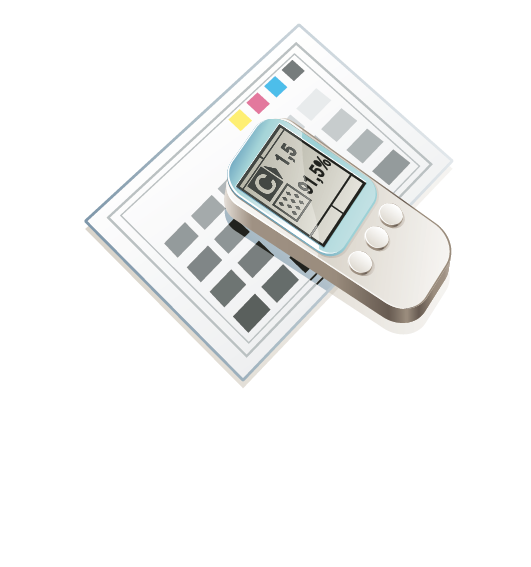Tel 1300 300 137
- Home
- Business Cards
Print Finishes Shapes Promotional Graphic Design Standard
Recycled stock
Laminated
Spot UV VarnishPlastic Cards
Magnetic
Stickers - Stationery
- Advertising
Flat Folded Digital (Small Qty) By size Pre Designed Flyers
Post Cards
PostersBrochures
CardsFlyers
Cards
Brochures
PostersDL (99 x 210mm)
A6 (105 x 148mm)
A5 (148 x 210mm)
A4 (297 x 210mm)
A3 (420 x 297mm)
Square
BannersV7
Mint
Elegant
Stone - Books & Mags
- Gifts & Premiums
- Logos